
Kochava Attribution Setup Guide
Follow these steps to integrate Kochava attribution data in to your game.
1. Integrate our deltaDNA SDK into your game as normal, as described at deltaDNA SDK Integration
2. Add the kochavaAttribution event to your game on from the event management tool. If you view or edit the kochavaAttribution event you will be able to see the attribution parameter mapping.
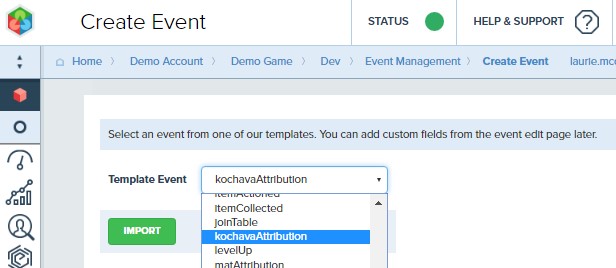
3. Integrate the latest Kochava SDK: Kochava SDK Integration page
4. Use the Attribution Data Request feature to retrieve attribution data from the Kochava SDK and use it to populate the fields on a kochavaAttribution event that you record in the deltaDNA SDK. The field you populate the acquisitionChannel with will appear within the platform as the marketing channel the user originated from.
NB :
- You should always populate all kochava attribution fields and send empty strings for any missing values to ensure that the LAST value of any attribution fields is always correctly set in your user metrics.
- acquisitionChannel : It is up to you what you populate the acquisition channel parameter, there is no common definition of this parameter across attribution providers and games. This is your highest level attribution parameter. It is used as a Dimension in Slice & Dice and is available as a filter across all your deltaDNA charts. It is also visible on all events in Data Mining and Direct Access. It should therefore be populated with the most important, highest level, of attribution that you want to track (ask yourself, where do I spend my marketing bucks as this will generally be the level of granularity you want for the acquisition channel).Because the acquisition channel is defined as a dimension you shouldn’t populate it with too many distinct values. An acquisition channel list of 12 entries is great to work with but you’ll give yourself headaches if you try and define hundreds of different acquisition channels.Many games will concatenate a few attribution parameters together to form their acquisition channel. E.G <Network>::<Campaign> might return TapJoy :: Halloween Campaign 2014 etc..
- The acquisition channel parameter is limited to 72 characters long.
- Data sharing with deltaDNA will need to take into account any agreements you have entered into with other service providers such as Facebook, Twitter etc..


