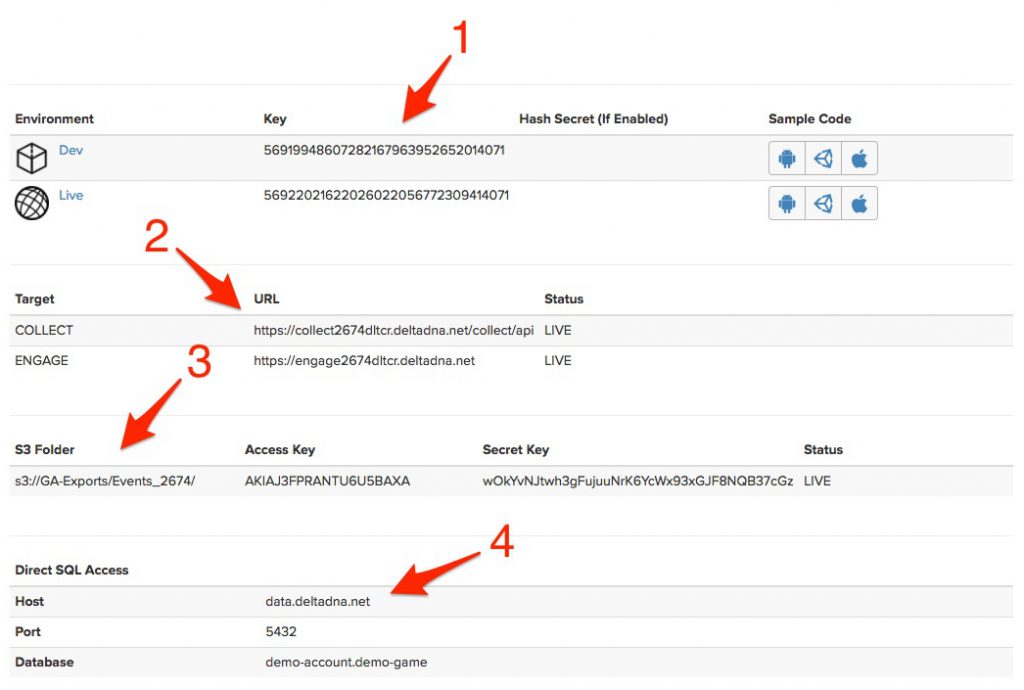The Game Details page contains all the details of your game, its environments, and connection points to the deltaDNA platform. There’s a separate page for editing your game details and configuring receipt verification, geo-location, benchmark sources, etc.
The sections on this page are:
- (1) Environments: This section contains environment keys for each of your data environments. Please note: the environment keys are different and they should be used in the SDK Start() method or the URL you post data to from the REST API to ensure that your data is directed to the correct environment. Developments and QA data should be sent to your DEV environment and only live production data should be sent to your LIVE environment. Clicking on the SDK icons
 in each environment will reveal some boilerplate code that can be used to integrate and start the SDK. If you have event hashing enabled on your account the hash secret will also be displayed here.
in each environment will reveal some boilerplate code that can be used to integrate and start the SDK. If you have event hashing enabled on your account the hash secret will also be displayed here. - (2) Target: These are the unique URLs that you should POST your Event data and Engage requests to. If you’re using any of the SDKs you should populate the Start() method with these values, or use the boilerplate start code mentioned above.
- (3) S3 Folder: All your events are archived to Amazon S3 each day as multiple compressed .csv files. You can connect to your archive folder using tools like S3Browser or S3cmd nd download any or all of your event archives at any time. Before using the S3 archive feature you’ll need to configure an Amazon S3 bucket on your own Amazon account and enter the bucket name to your deltaDNA Game Details page. The following guide provides more information on configuring your Amazon S3 Archive Data
- (4) Direct SQL Access: These are the connection details that you should use to connect third party ODBC-compliant database tools like DBeaver, R, Tableau, and Excel to the deltaDNA data warehouse.