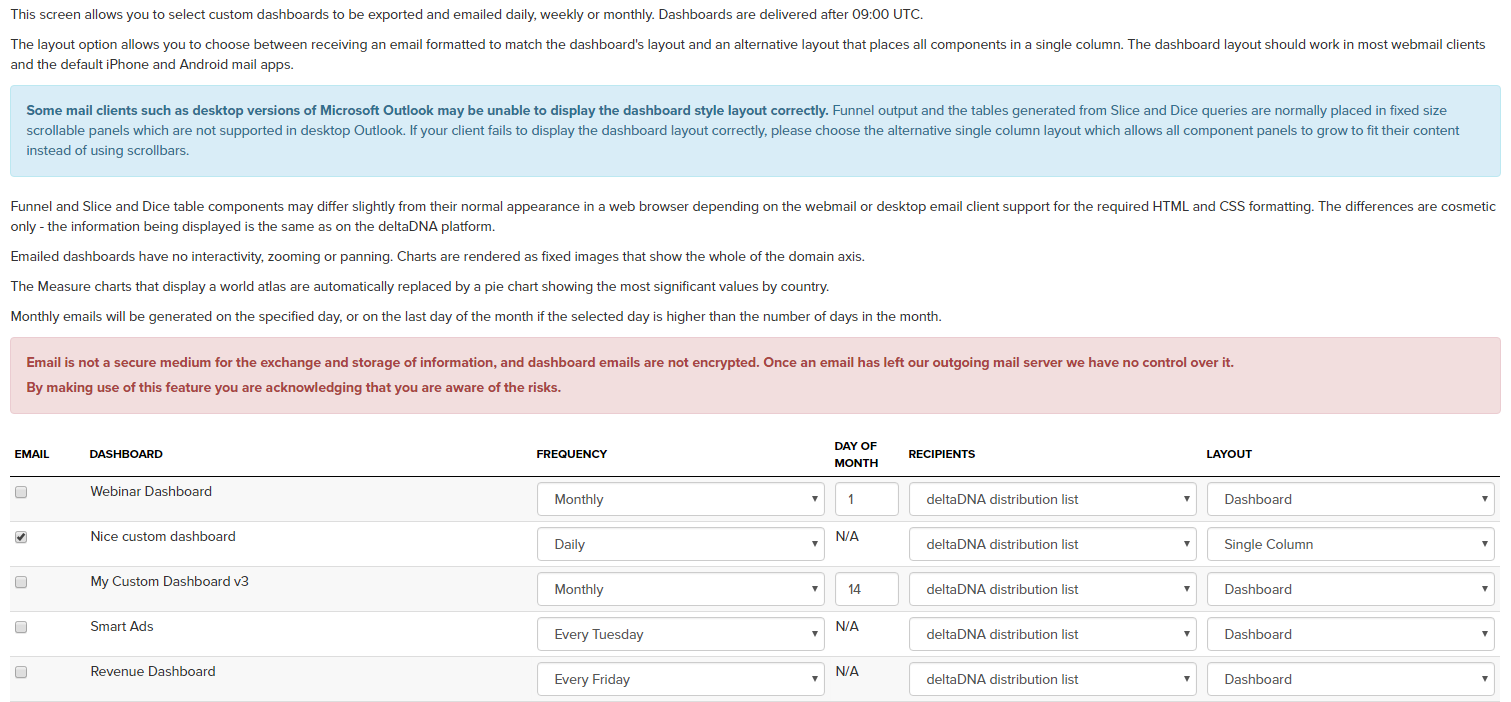As well as viewing Custom Dashboards on the platform, you can email the dashboards to users for them to see.
Under the User Alerts section in the Setup menu you will see the Manage Email Groups sub-heading. Here you can Create an Email Group which the Custom Dashboards will be emailed to. You will be able to select the email of any valid users with access to the game.
You can now set up the emails to be sent out in the Custom Dashboard Emails section.
Once you’ve set up an Email Group you will see that group in the Recipients drop down lists for each Dashboard you have created. Here you can select which Custom Dashboards you wish to have sent out by selecting the Email checkbox for them. You can also select the Frequency of which the emails are received; either daily, weekly (with a specified day) or monthly. You can also select how the Layout of the email will be.