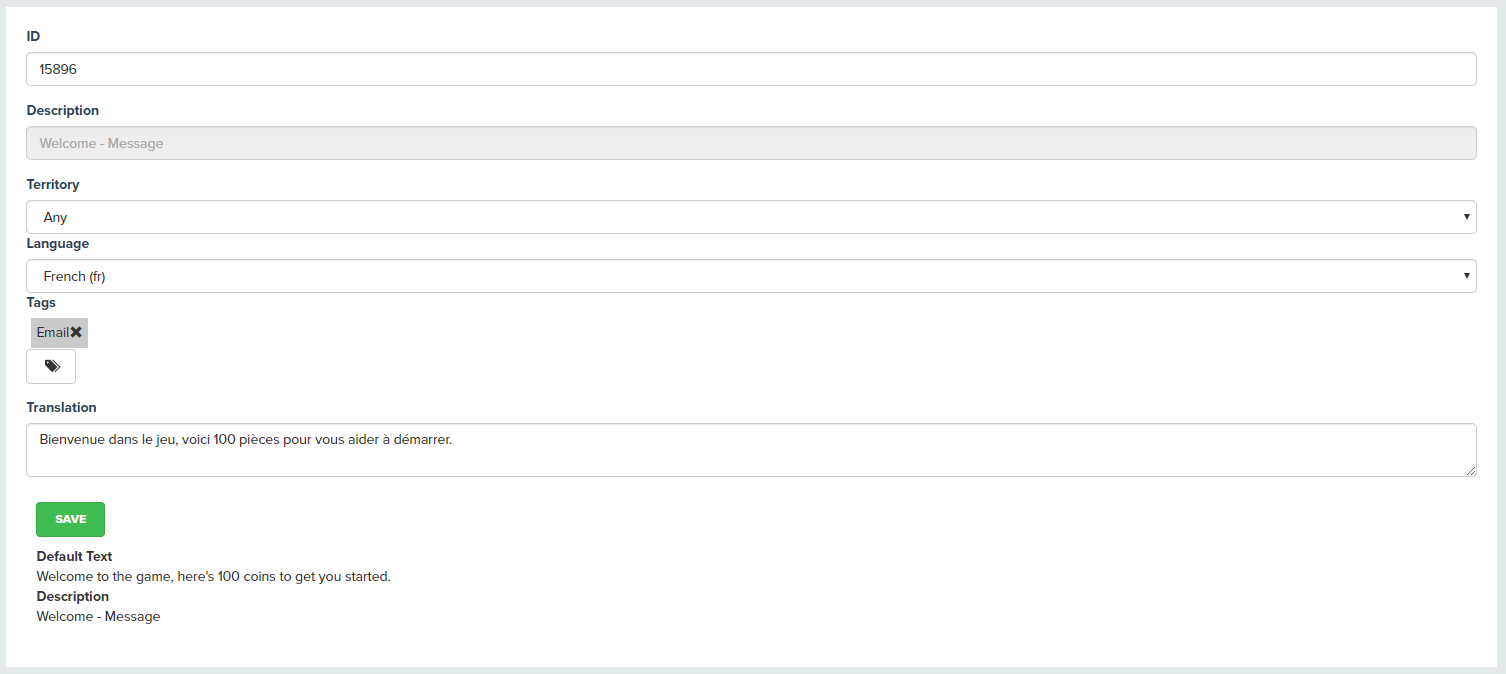The Localization Manager can be accessed by navigating through Engage > Localization in the navigation menu. It’s used to localize the text in push notifications and engage in game actions that contain text, like simple messages and game parameters. Image messages can also be localized, but the translations for them are managed from within the image message action tool.
- You can export all your current text and localizations to a .PO file with the Export to .PO file button.
- Or, import text and localizations from an existing .PO file with the INSERT FROM FILE button.
- You can Edit the default text for an existing localisation by pressing the edit button
 and assign translations for the text by pressing the translate button
and assign translations for the text by pressing the translate button  .
. - You can also filter the text list to make it easier to locate something by typing into the ID filter or the text filter areas.
- You can also tag your text entries, then filter the list by tags to make it easier to find them.
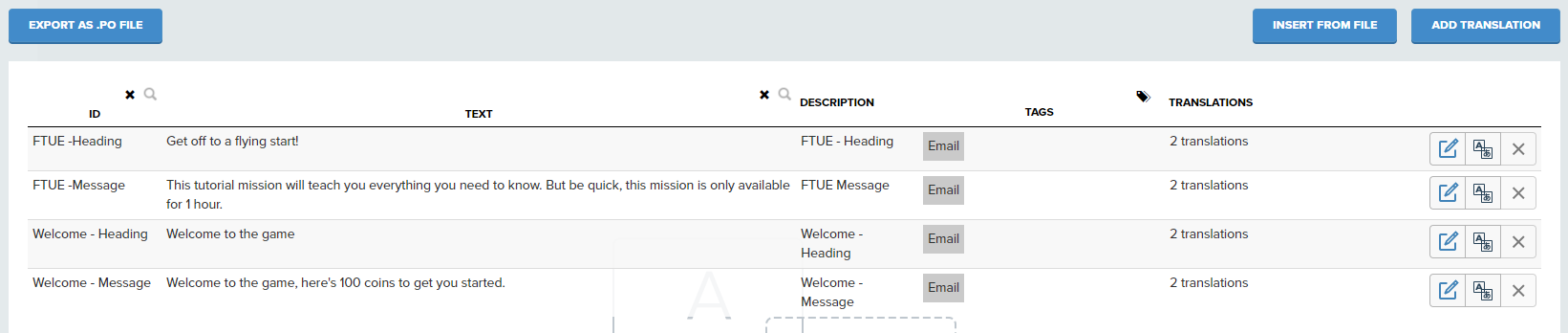
When you edit the default un-localized message you can change the ID, the description and the text, and assign or remove tags.
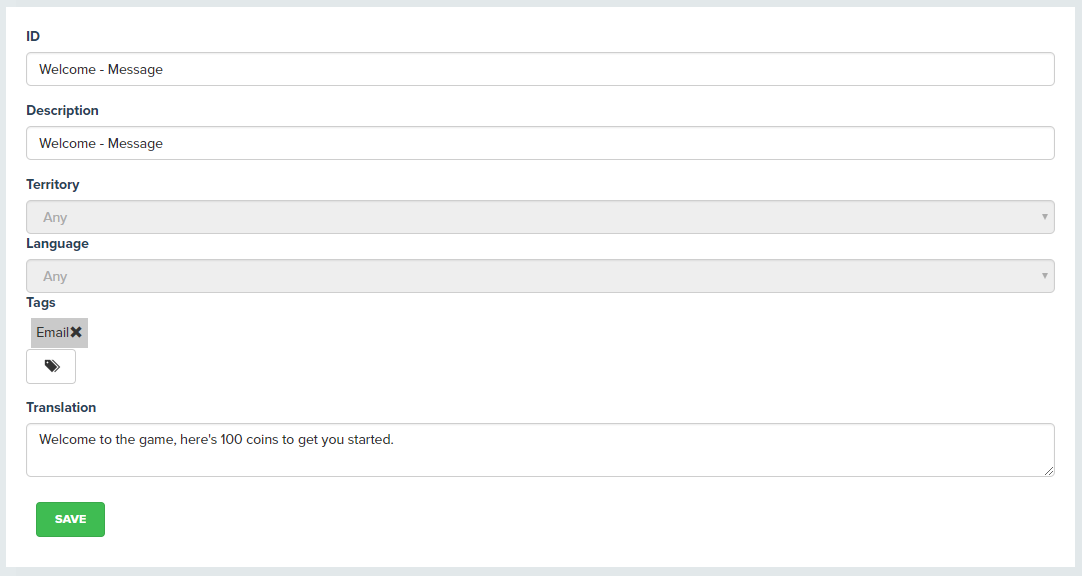
Translation
When you click the translate button on any localization you’ll be taken to the Translation Manager where you can add, edit and delete localised text for the territories & languages you require.
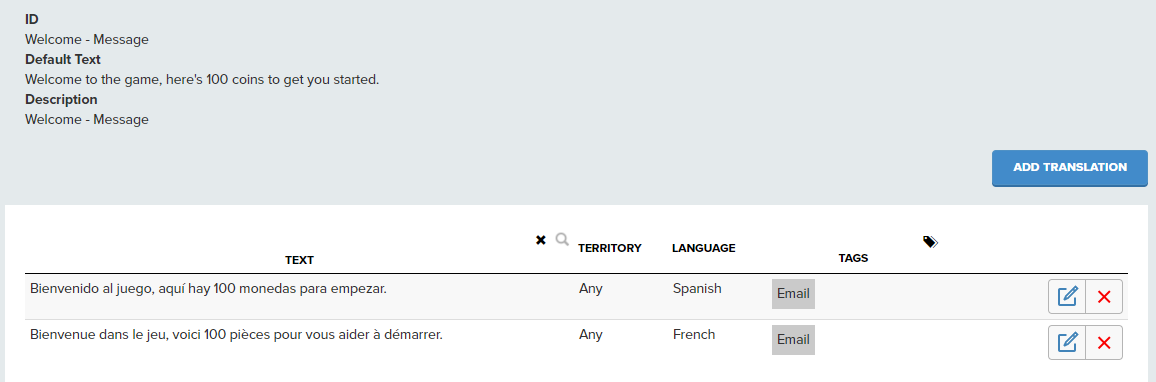
Select the territory and language then add the localised text and add your translation.