Add a Game
Click on the Home link at the top of the deltaDNA platform, then click Create Game.
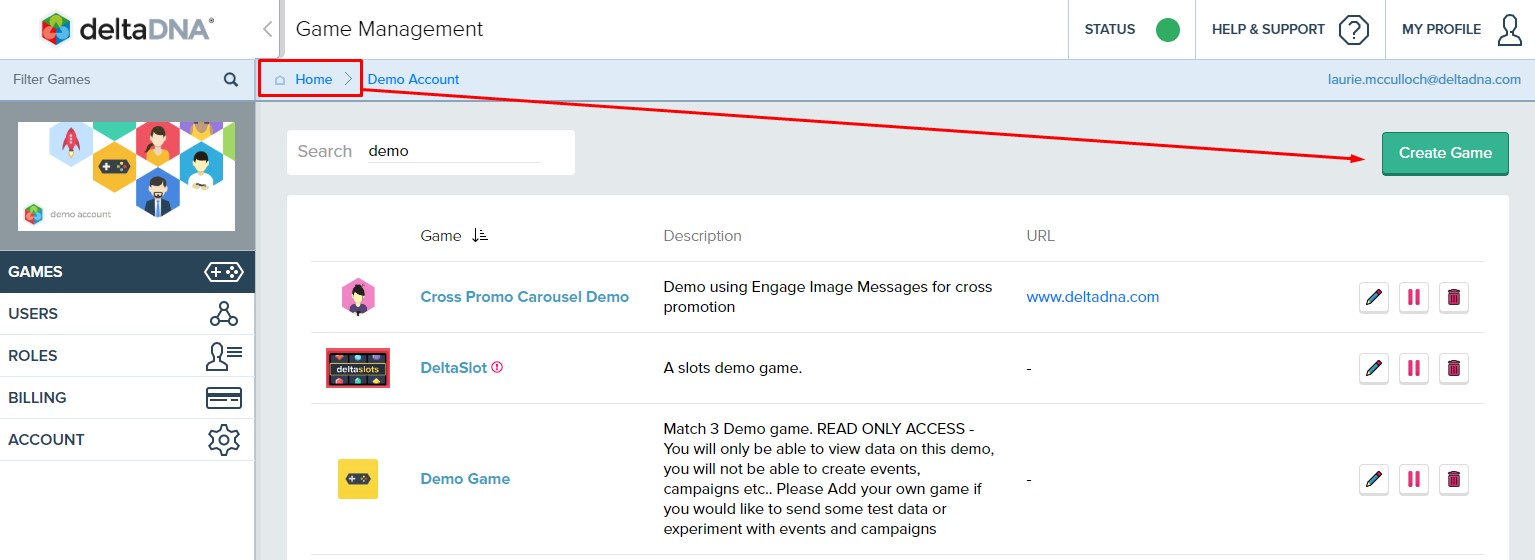
To add a game, you’ll need its name, description, genre, and currency.
- The Currency must be selected when the game is created and it cannot be changed after this point.
- The Age Gate selector can be set to indicate if your game is designed for players under the age of 13, over 13, or a mixed audience in accordance with COPPA guidelines. It can be modified at a later date by using the Edit Game Details feature. This setting does not impact the anonymous data that deltaDNA collects; you’re responsible for making sure that all the custom events and data that you record complies with the legislation in the territories and stores that you support.
- Populate the S3 Archive text box if you have an AWS S3 bucket that you want to use to archive events for safekeeping, or to power other systems.
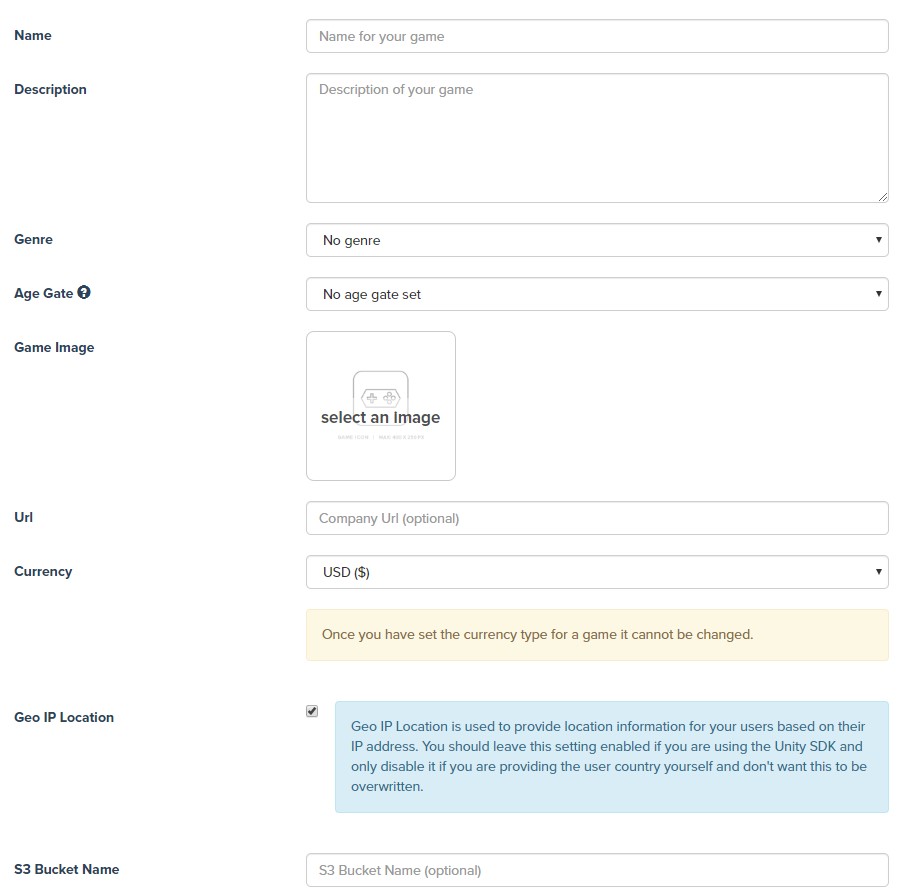
Adding a game creates two environments for the game. It automatically sets up the data collection URL, API Key, and data store. The game will be available and live within 5 minutes.
You can manage your games through the Edit Game Details page.


