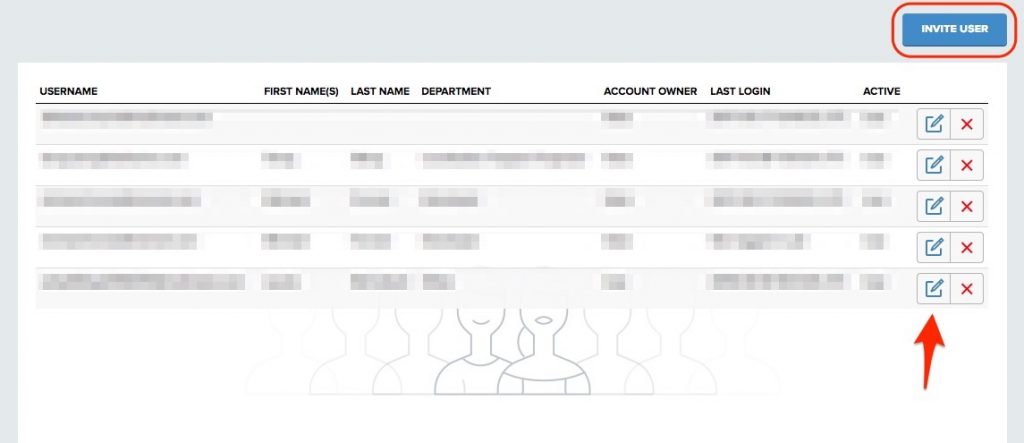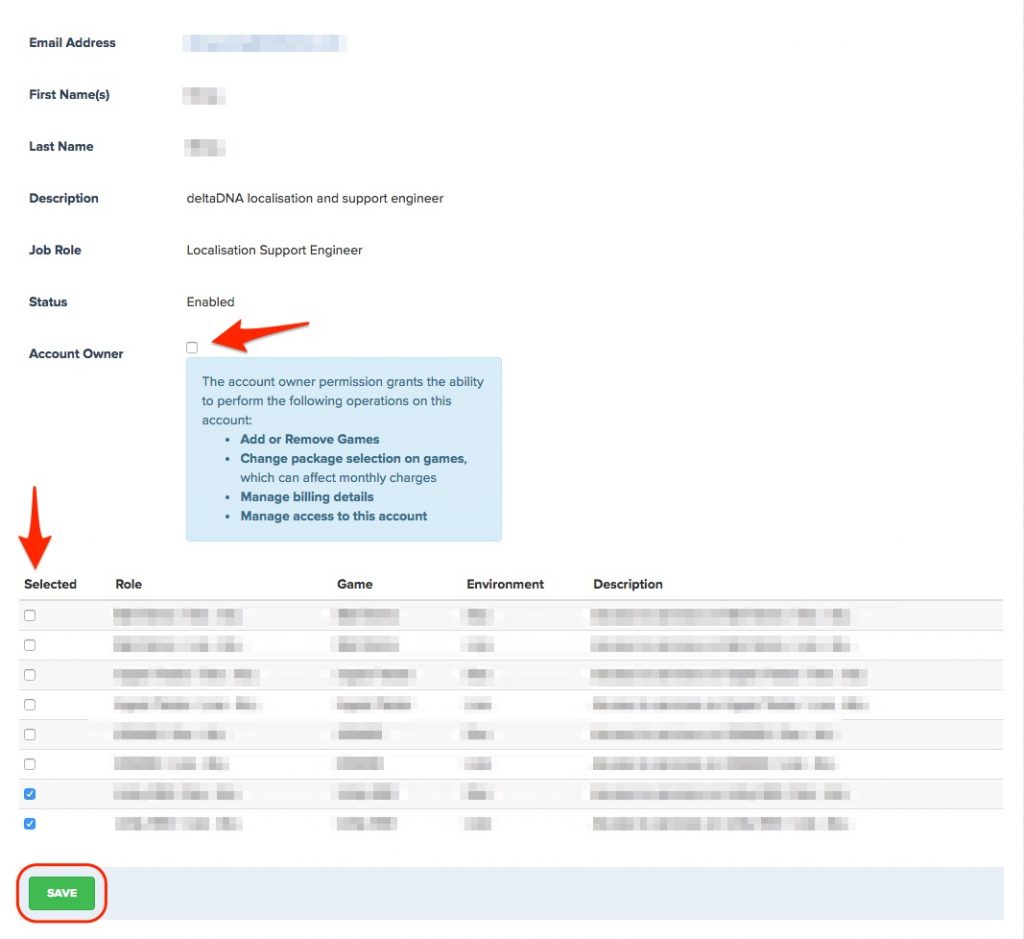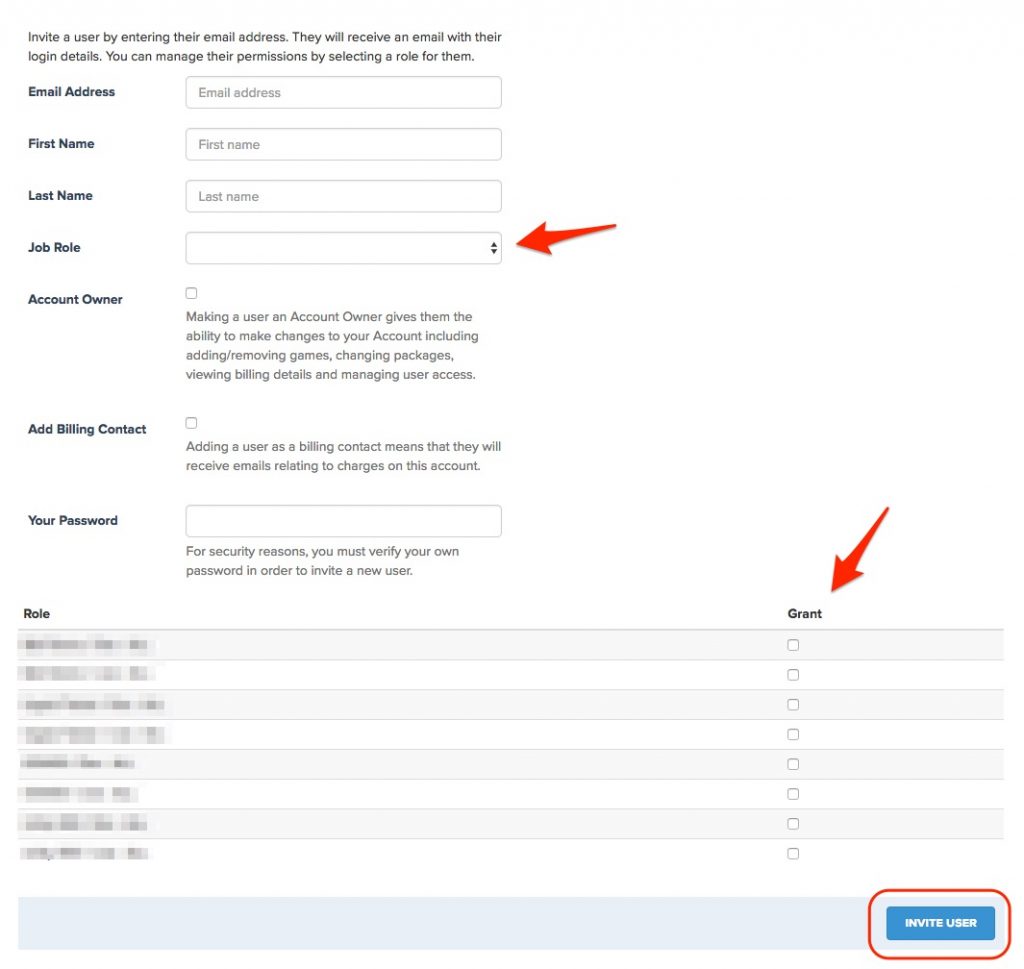Manage Existing Users
Click **Home** then **Manage Users** on the left to manage existing users.

The Account Owner can see and edit all the users attached to the account. Click Invite User to go to the Invite User tool as below.
Click the edit icon to define which roles are active for the user and to specify if they’re an Account Owner or not.
Invite a new user
To add a user to a game and let them use the platform, enter an email address and click **Invite User**. This will send the prospective user an email containing a link to finalise their registration.
Roles control which games the user will have access to, so make sure to define the correct Job Role and Roles for the user before inviting them. You can add and edit roles using the Manage Roles tool.
Making a user an Account Owner gives them the ability to make changes to your account including adding/removing games, changing packages, viewing billing details, and managing user access.