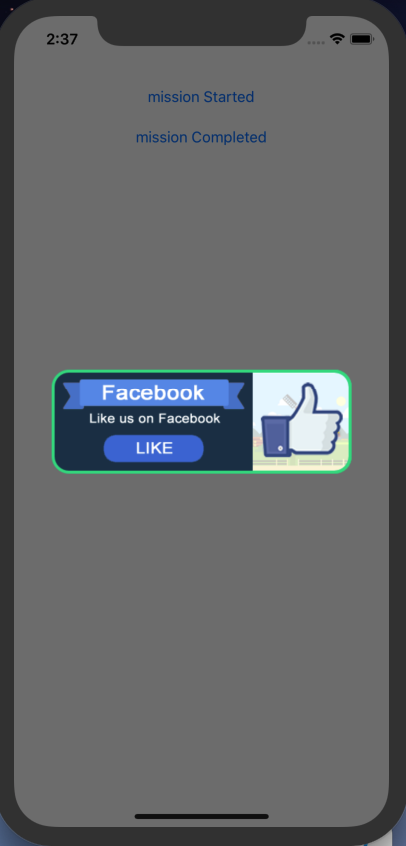 Event Triggered Campaigns are campaigns that are triggered immediately in the game client when an event is recorded. All campaign logic and content is downloaded and cached by the SDK at the start of each session so content can be delivered instantly to the player when a specific event is recorded, even if they go offline during the session
Event Triggered Campaigns are campaigns that are triggered immediately in the game client when an event is recorded. All campaign logic and content is downloaded and cached by the SDK at the start of each session so content can be delivered instantly to the player when a specific event is recorded, even if they go offline during the session
Event triggered campaigns are configured on the deltaDNA platform from the “ENGAGE > In GAME > Event Triggered Campaigns” menu and support player segmentation, A/B Testing and the ability to target campaign content based on sophisticated event and parameter combinations.
From a developer perspective they are easy to implement as the SDK takes care of all the configuration and caching. The game will already be recording the events required to trigger the campaigns, so a slight tweak to your event recording call and a couple of callback handlers to take care of content returned by the campaign, is all that is required.
Download this project from the deltaDNA GitHub repository
Record an event and hook up the campaign callback handlers.
Unity:
|
1 2 3 4 5 6 7 8 9 10 11 |
//Register default handlers for event triggered campaigns. These will be candidates for handling ANY Event-Triggered Campaigns. //Any handlers added to RecordEvent() calls with the .Add method will be evaluated before these default handlers. DDNA.Instance.Settings.DefaultImageMessageHandler = new ImageMessageHandler(DDNA.Instance, imageMessage => { / do something with the image message myImageMessageHandler(imageMessage); }); DDNA.Instance.Settings.DefaultGameParameterHandler = new GameParametersHandler(gameParameters => { // do something with the game parameters myGameParameterHandler(gameParameters); }); |
|
1 2 3 4 5 6 7 8 9 10 11 12 |
// Create a missionStarted event object var gameEvent = new GameEvent("missionStarted") .AddParam("missionName", "First Time User Forest") .AddParam("isTutorial", true) .AddParam("targetScore", 100) .AddParam("maximumMoves", 50) .AddParam("livesBalance", 3) .AddParam("missionDifficulty", "EASY") .AddParam("goldBalance", 999); // Record missionStarted event and wire up handler callbacks DDNA.Instance.RecordEvent(gameEvent).Run(); |
iOS:
|
1 2 3 4 5 6 7 8 9 10 11 12 13 14 15 16 17 18 19 20 21 22 23 24 25 26 27 28 29 30 31 32 33 34 |
// Create a playStarts test event object DDNAEvent *gameEvent = [DDNAEvent eventWithName:@"missionStarted"]; [gameEvent setParam:@"First Time User Forest" forKey:@"missionName"]; [gameEvent setParam:@YES forKey:@"isTutorial"]; [gameEvent setParam:@100 forKey:@"targetScore"]; [gameEvent setParam:@50 forKey:@"maximumMoves"]; [gameEvent setParam:@3 forKey:@"livesBalance"]; [gameEvent setParam:@"EASY" forKey:@"missionDifficulty"]; [gameEvent setParam:@999 forKey:@"goldBalance"]; // Record missionStarted event DDNAEventAction *eventAction = [[DDNASDK sharedInstance] recordEvent:gameEvent]; // Create a handler for game parameter response DDNAGameParametersHandler *gameParametersHandler = [[DDNAGameParametersHandler alloc] initWithHandler:^(NSDictionary *gameParameters) { NSLog(@"Game Parameters returned"); [self myGameParameterProcessor:gameParameters] ; }]; [eventAction addHandler:gameParametersHandler]; // Create a handler for image message response DDNAImageMessageHandler *imageMessageHandler = [[DDNAImageMessageHandler alloc] initWithHandler:^(DDNAImageMessage *imageMessage) { // Do something with image message, NSLog(@"Image Message returned"); imageMessage.delegate = self ; [imageMessage showFromRootViewController: self]; }]; // Add handler to resulting action [eventAction addHandler:imageMessageHandler]; [eventAction run]; |
Android:
|
1 2 3 4 5 6 7 8 9 10 11 12 13 14 15 16 17 18 19 20 |
// Create a missionStarted event object, record event and wire up handler callbacks DDNA.instance().recordEvent(new Event("missionStarted") .putParam("missionName", "First Time User Forest") .putParam("isTutorial", true) .putParam("targetScore", 100) .putParam("maximumMoves", 50) .putPuram("livesBalance", 3) .putParam("missionDifficulty", "EASY") .putParam("goldBalance", 999)) .add(new EventActionHandler.GameParametersHandler(gameParameters -> { // Do something with the game parameters myGameParameterHandler(gameParameters); })).add(new EventActionHandler.ImageMessageHandler(imageMessage -> { // Do something with the image message myImageMessageHandler(imageMessage); })).run(); |
Handler code to for image messages and game parameters
Unity:
|
1 2 3 4 5 6 7 8 9 10 11 12 13 14 15 16 17 18 19 20 21 22 23 24 25 26 |
private void myGameParameterHandler(Dictionary<string,object> gameParameters) { // Parameters Received Debug.Log("Received game parameters from event trigger: " + DeltaDNA.MiniJSON.Json.Serialize(gameParameters)); } private void myImageMessageHandler(ImageMessage imageMessage) { // Add a handler for the 'dismiss' action. imageMessage.OnDismiss += (ImageMessage.EventArgs obj) => { Debug.Log("Image Message dismissed by " + obj.ID); // NB : parameters not processed in this example if player dismisses action }; // Add a handler for the 'action' action. imageMessage.OnAction += (ImageMessage.EventArgs obj) => { Debug.Log("Image Message actioned by " + obj.ID + " with command " + obj.ActionValue); // Process parameters on image message if player triggers image message action if (imageMessage.Parameters != null) myGameParameterHandler(imageMessage.Parameters); }; // the image message is already cached and prepared so it will show instantly imageMessage.Show(); } |
iOS:
|
1 2 3 4 5 6 7 8 9 10 11 12 13 14 15 16 17 18 19 20 21 22 23 24 25 |
- (void) myGameParameterProcessor:(NSDictionary *) gameParameters{ NSLog(@"Doing stuff with parameters %@", gameParameters); } #pragma mark - ImageMessageDelegate - (void)didFailToReceiveResourcesForImageMessage:(DDNAImageMessage *)imageMessage withReason:(NSString *)reason { NSLog(@"Failed to download resources for image message : %@",reason); } - (void)didReceiveResourcesForImageMessage:(DDNAImageMessage *)imageMessage { NSLog(@"Received image message resources"); [imageMessage showFromRootViewController:self]; } - (void)onActionImageMessage:(DDNAImageMessage *)imageMessage name:(NSString *)name type:(NSString *)type value:(NSString *)value { NSLog(@"Image Message action from %@ with type %@ value %@",name, type, value); if (imageMessage.parameters != nil){ [self myGameParameterProcessor: imageMessage.parameters] ; } } - (void)onDismissImageMessage:(DDNAImageMessage *)imageMessage name:(NSString *)name { NSLog(@"Image Message Dismissed by %@",name); } |
The SDK will automatically record two events so you can report and analyse the success of Event Triggered Campaigns and AB Tests. Make sure the following events are present in your event schema, if not, they can be added from the event template list when you add a new event to your DEV environment.
- ddnaEventTriggeredAction is recorded each time the player is targeted by an Event Triggered Campaign
- imageMessageAction is recorded each time the player clicks on an Image Message to perform and action or dismiss it.
Multiple campaign results
By default, event triggered campaigns only fire one Game Parameter action from the highest priority campaign in response to a matching event trigger.
However, It is possible to override this behavior and fire responses from multiple matching event triggered campaigns on a single trigger. A use case for this might be if you want to A/B test a variety of different settings groups by setting multiple campaigns to fire on the gameStarted event. Perhaps one testing starting currency variants and another testing difficulty settings and progression.
Simply setting up two Campaigns as AB tests with the same event trigger criteria and configuring the SDK to react to multiple triggers will make this possible. Your Game Parameter handler routine will essentially be fired multiple times, once for each campaign action.
Before you start the SDK, override the default setting as follows:
|
1 2 |
// Allow multiple game parameter actions callbacks from a single event trigger DDNA.Instance.Settings.MultipleActionsForEventTriggerEnabled = true; |
This functionality is for Game Parameter actions.
Session controls and repeats.
Event Triggered campaign logic and content is downloaded at the start of each session, so if you make changes to your campaigns, they won’t be picked up by the SDK until it’s next session.
There are two controls that determine how frequently the player sees content from a campaign in a single session and whether it is displayed in further sessions.
- The “Per-session execution limit” control on the “Action” tab of the “Event Triggered Campaigns” setup tool controls the number of times an action will be shown to the player within a session, presuming they record the triggering event multiple times.
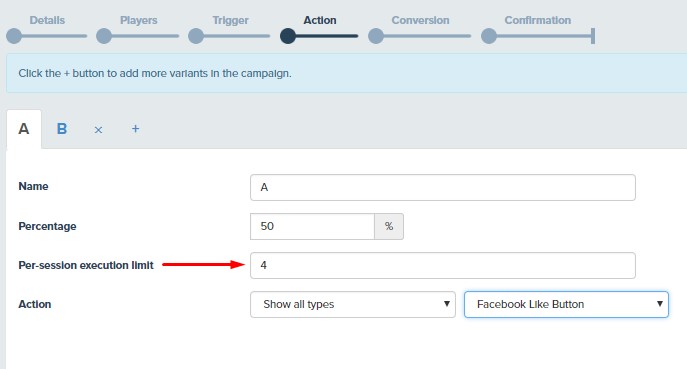
- The “Send content on every Engage request” checkboxes, that are present on every image message and game parameter, inside the Action setup tool, determine whether the campaign action will be available on subsequent sessions. If they are not checked the content will only be shown on one session, if checked it can be shown on multiple sessions. NB : Image messages and game parameters all have their own individual checkboxes for this, so you can setup campaigns that deliver the same game parameters each time the triggering event is called but only show the image once.
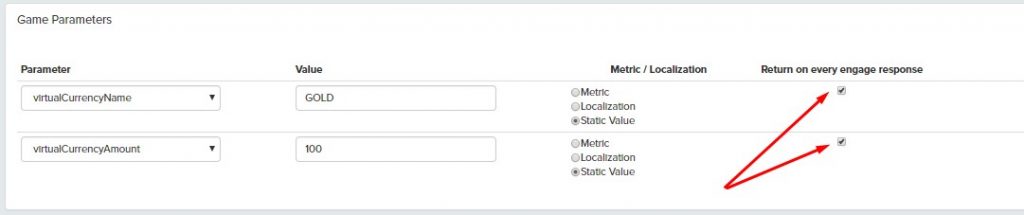
Please refer to the Event Triggered Campaigns documentation for more information on setting up these campaigns on the platform.


