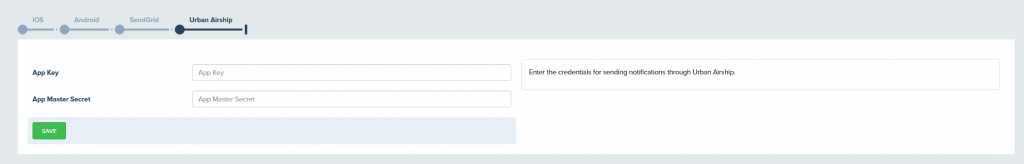Before sending push notification messages or emails you need to add credentials to the deltaDNA platform in order for deltaDNA to make requests to the Apple & Google notification sending APIs, Urban Airship and Sendgrid on your behalf.
iOS
Upload the SSL certificate and Private key for you Push Notification provisioning profile and enter the password.
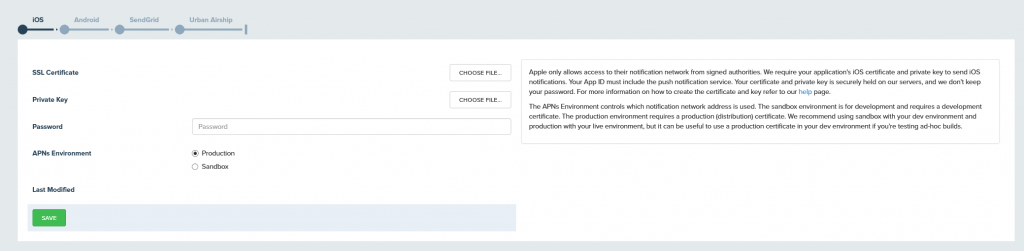
Android
Enter the Google API Key from your Google developer console.
Please see the SDK integration documentation and the Apple and Google developer documentation for further information on setting up the required certificates and keys.
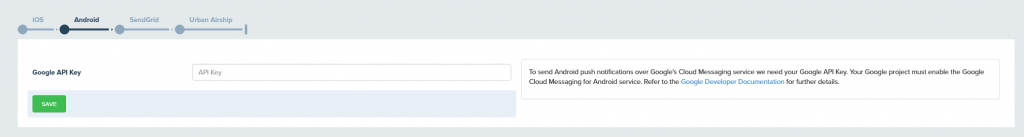
SendGrid
Enter your SendGrid API key and provide an email address that you would like to appear as the From Email address in your emails. You can also provide a more friendly name using the From Name field.
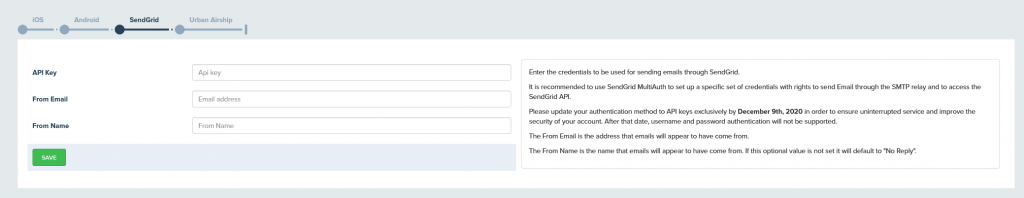
Urban Airship
Enter the App Key and App Master Secret for sending notifications through Urban Airship.