The Game Parameters manager shows all the game parameters that have been set up on the game and lets you add new ones.
Game Parameters are used to send information from the game to deltaDNA and back again. This includes information sent from the game in events and information sent back to the game in Engage campaign actions.
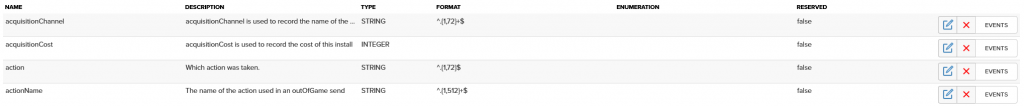
Add and edit game parameters
New game parameters can be added and existing parameters edited in the DEV environment by navigating to SETUP > Game Parameter Management and clicking on the edit button at the end of each parameter row or the Add Parameter button.
Each parameter can have metrics selected, which are then accessible through the user_metrics table and for metric segmentation.
Parameters can also be associated with Category Tags to make them easier to find when filtering some tools by category. You can also define your own Categories in the Category Manager tool.
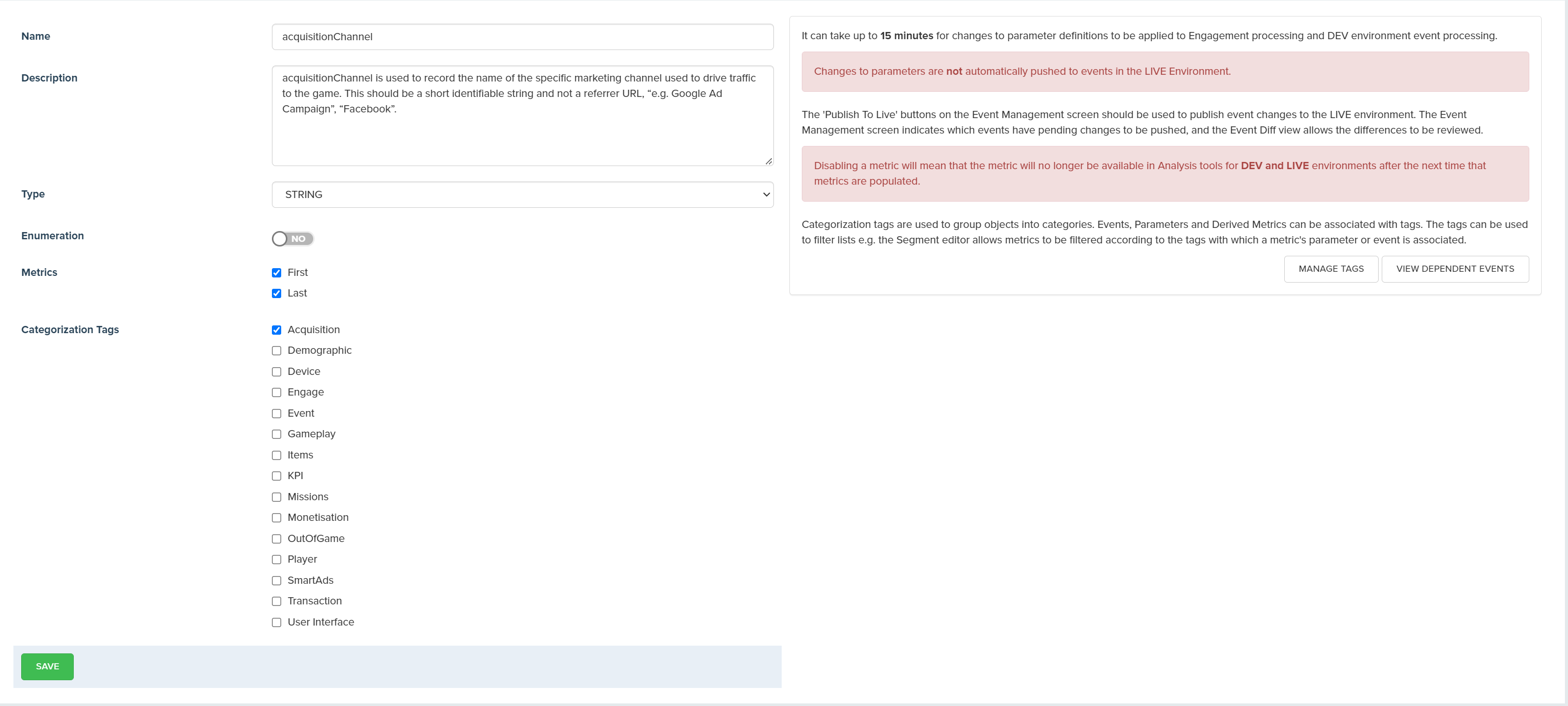
Number of parameters and metrics
For each added parameter a new column will be created in the events table. For each metric there will be a new column in the user_metrics table. Up to a total of 1500 columns can be created in these tables. This means that you can have up to 1500 different parameters and in total can keep track of 1500 metrics per user.
Reserved names
Game parameters cannot be created using any of the following words as a name:
|
1 |
NAME, ABORT, ABSOLUTE, ACCESS, ACCESSRANK, ACCOUNT, ACTION, ACTIVATE, ADD, ADMIN, AFTER, AGGREGATE, ALL, ALSO, ALTER, ANALYSE, ANALYTIC, ANALYZE, AND, ANTI, ANY, ARRAY, AS, ASC, ASSERTION, ASSIGNMENT, AT, AUTHENTICATION, AUTHORIZATION, AUTO, AUTO_INCREMENT, AVAILABLE, BACKWARD, BASENAME, BATCH, BEFORE, BEGIN, BEST, BETWEEN, BIGINT, BINARY, BIT, BLOCK, BLOCKDICT_COMP, BLOCK_DICT, BOOLEAN, BOTH, BROADCAST, BY, BYTEA, BYTES, BZIP, BZIP_COMP, CACHE, CALLED, CASCADE, CASE, CAST, CATALOGPATH, CHAIN, CHAR, CHARACTER, CHARACTERISTICS, CHARACTERS, CHARACTER_LENGTH, CHAR_LENGTH, CHECK, CHECKPOINT, CLASS, CLEAR, CLOSE, CLUSTER, COLLATE, COLSIZES, COLUMN, COLUMNS_COUNT, COMMENT, COMMIT, COMMITTED, COMMONDELTA_COMP, COMPLEX, CONNECT, CONSTRAINT, CONSTRAINTS, CONTROL, COPY, CORRELATION, CPUAFFINITYMODE, CPUAFFINITYSET, CREATE, CREATEDB, CREATEUSER, CROSS, CSV, CUBE, CURRENT, CURRENT_DATABASE, CURRENT_DATE, CURRENT_SCHEMA, CURRENT_TIME, CURRENT_TIMESTAMP, CURRENT_USER, CURSOR, CUSTOM, CYCLE, DATA, DATABASE, DATAPATH, DATEDIFF, DATETIME, DAY, DEACTIVATE, DEALLOCATE, DEC, DECIMAL, DECLARE, DECODE, DEFAULT, DEFAULTS, DEFERRABLE, DEFERRED, DEFINE, DEFINER, DELETE, DELIMITER, DELIMITERS, DELTARANGE_COMP, DELTARANGE_COMP_SP, DELTAVAL, DEPENDS, DESC, DETERMINES, DIRECT, DIRECTCOLS, DIRECTED, DIRECTGROUPED, DIRECTPROJ, DISABLE, DISABLED, DISCONNECT, DISTINCT, DISTVALINDEX, DO, DOMAIN, DOUBLE, DROP, DURABLE, EACH, ELSE, ENABLE, ENABLED, ENCLOSED, ENCODED, ENCODING, ENCRYPTED, END, ENFORCELENGTH, EPHEMERAL, EPOCH, ERROR, ESCAPE, EVENT, EVENTS, EXCEPT, EXCEPTION, EXCEPTIONS, EXCLUDE, EXCLUDING, EXCLUSIVE, EXECUTE, EXECUTIONPARALLELISM, EXISTS, EXPIRE, EXPLAIN, EXPORT, EXTERNAL, EXTRACT, FAILED_LOGIN_ATTEMPTS, FALSE, FAULT, FENCED, FETCH, FILESYSTEM, FILLER, FILTER, FIRST, FIXEDWIDTH, FLEX, FLEXIBLE, FLOAT, FOLLOWING, FOR, FORCE, FOREIGN, FORMAT, FORWARD, FREEZE, FROM, FULL, FUNCTION, FUNCTIONS, GCDDELTA, GET, GLOBAL, GRANT, GROUP, GROUPED, GROUPING, GZIP, GZIP_COMP, HANDLER, HAVING, HCATALOG, HCATALOG_CONNECTION_TIMEOUT, HCATALOG_DB, HCATALOG_SCHEMA,HCATALOG_SLOW_TRANSFER_LIMIT, HCATALOG_SLOW_TRANSFER_TIME, HCATALOG_USER, HIGH, HIVE_PARTITION_COLS, HOLD, HOST, HOSTNAME, HOUR, HOURS, IDENTIFIED, IDENTITY, IDLESESSIONTIMEOUT, IF, IGNORE, INOUT, INPUT, INSENSITIVE, INSERT, INSTEAD, INT, INTEGER, INTERFACE, INTERPOLATE, INTERSECT, INTERVAL, INTERVALYM, INTO, INVOKER, IS, ISNULL, ISOLATION, JOIN, JSON, KEY, KSAFE, LABEL, LANCOMPILER, LANGUAGE, LARGE, LAST, LATEST, LEADING, LEFT, LESS, LEVEL, LIBRARY, LIKE, LIKEB, LIMIT, LISTEN, LOAD, LOCAL, LOCALTIME, LOCALTIMESTAMP, LOCATION, LOCK, LONG, LOW, LZO, MANAGED, MASK, MATCH, MATCHED, MATERIALIZE, MAXCONCURRENCY, MAXCONCURRENCYGRACE, MAXCONNECTIONS, MAXMEMORYSIZE, MAXPAYLOAD, MAXVALUE, MEDIUM, MEMORYCAP, MEMORYSIZE, MERGE, MERGEOUT, METHOD, MICROSECONDS, MILLISECONDS, MINUS, MINUTE, MINUTES, MINVALUE, MODE, MODEL, MONEY, MONTH, MOVE, MOVEOUT, NAME, NATIONAL, NATIVE, NATURAL, NCHAR, NETWORK, NEW, NEXT, NO, NOCREATEDB, NOCREATEUSER, NODE, NODES, NONE, NOT, NOTHING, NOTIFIER, NOTIFY, NOTNULL, NOWAIT, NULL, NULLAWARE, NULLCOLS, NULLS, NULLSEQUAL, NUMBER, NUMERIC, OBJECT, OCTETS, OF, OFF, OFFSET, OIDS, OLD, ON, ONLY, OPERATOR, OPT, OPTIMIZER, OPTION, OPTVER, OR, ORC, ORDER, OTHERS, OUT, OUTER, OVER, OVERLAPS, OVERLAY, OWNER, PARAMETER, PARAMETERS, PARQUET, PARSER, PARTIAL, PARTITION, PARTITIONING, PASSWORD, PASSWORD_GRACE_TIME, PASSWORD_LIFE_TIME, PASSWORD_LOCK_TIME, PASSWORD_MAX_LENGTH, PASSWORD_MIN_DIGITS, PASSWORD_MIN_LENGTH, PASSWORD_MIN_LETTERS, PASSWORD_MIN_LOWERCASE_LETTERS, PASSWORD_MIN_SYMBOLS, PASSWORD_MIN_UPPERCASE_LETTERS, PASSWORD_REUSE_MAX, PASSWORD_REUSE_TIME, PATTERN, PERCENT, PERMANENT, PINNED, PLACING, PLANNEDCONCURRENCY, POLICY, POOL, PORT, POSITION, PRECEDING, PRECISION, PREPARE, PREPASS, PRESERVE, PREVIOUS, PRIMARY, PRIOR, PRIORITY, PRIVILEGES, PROCEDURAL, PROCEDURE, PROFILE, PROJECTION, PROJECTIONS, PSDATE, QUERY, QUEUETIMEOUT, QUOTE, RANGE, RAW, READ, REAL, RECHECK, RECORD, RECOVER, RECURSIVE, REFERENCES, REFRESH, REINDEX, REJECTED, REJECTMAX, RELATIVE, RELEASE, REMOVE, RENAME, REORGANIZE, REPEATABLE, REPLACE, RESET, RESOURCE, RESTART, RESTRICT, RESULTS, RETURN, RETURNREJECTED, REVOKE, RIGHT, RLE, ROLE, ROLES, ROLLBACK, ROLLUP, ROW, ROWS, RULE, RUNTIMECAP, RUNTIMEPRIORITY, RUNTIMEPRIORITYTHRESHOLD, SAVE, SAVEPOINT, SCHEMA, SCROLL, SEARCH_PATH, SECOND, SECONDS, SECURITY, SECURITY_ALGORITHM, SEGMENTED, SELECT, SEMI, SEMIALL, SEQUENCE, SEQUENCES, SERIALIZABLE, SESSION, SESSION_USER, SET, SETOF, SETS, SHARE, SHARED, SHOW, SIMILAR, SIMPLE, SINGLEINITIATOR, SITE, SITES, SKIP, SMALLDATETIME, SMALLINT, SOME, SOURCE, SPLIT, STABLE, STANDBY, START, STATEMENT, STATISTICS, STDIN, STDOUT, STEMMER, STORAGE, STREAM, STRENGTH, STRICT, SUBNET, SUBSTRING, SYSDATE, SYSID, SYSTEM, TABLE, TABLES, TABLESAMPLE, TABLESPACE, TEMP, TEMPLATE, TEMPORARY, TEMPSPACECAP, TERMINATOR, TEXT, THAN, THEN, TIES, TIME, TIMESERIES, TIMESTAMP, TIMESTAMPADD, TIMESTAMPDIFF, TIMESTAMPTZ, TIMETZ, TIMEZONE, TINYINT, TLS, TO, TOAST, TOKENIZER, TOLERANCE, TRAILING, TRANSACTION, TRANSFORM, TREAT, TRICKLE, TRIGGER, TRIM, TRUE, TRUNCATE, TRUSTED, TUNING, TYPE, UDPARAMETER, UNBOUNDED, UNCOMMITTED, UNCOMPRESSED, UNI, UNINDEXED, UNION, UNIQUE, UNKNOWN, UNLIMITED, UNLISTEN, UNLOCK, UNPACKER, UNSEGMENTED, UPDATE, USAGE, USER, USING, VACUUM, VALIDATE, VALIDATOR, VALINDEX, VALUE, VALUES, VARBINARY, VARCHAR, VARCHAR2, VARYING, VERBOSE, VERTICA, VIEW, VOLATILE, WAIT, WEBHDFS_PORT, WEBSERVICE_HOSTNAME, WEBSERVICE_PORT, WHEN, WHERE, WINDOW, WITH, WITHIN, WITHOUT, WORK, WRITE, YEAR, ZONE, collectInsertedTimestamp, convertedProductAmount, eventDate, eventID, eventLevel, eventStoreInsertedTimestamp, gaUserAcquisitionChannel, gaUserCountry, gaUserGender, gaUserStartDate, id, mainEventID, msSinceLastEvent, parentEventID, timestamp, transactionVector |
These names can be used for your parameters, however please make sure to import them through the custom event templates. Additionally some of these parameters are used for some internal features:
|
1 |
achievementID, achievementName, acquisitionChannel, acquisitionCost, action, actionName, adClicked, adEcpm, adjAttrActivityKind, adjAttrAdgroup, adjAttrCampaign, adjAttrCreative, adjAttrNetwork, adjAttrTrackerName, adjAttrTrackerToken, adLeftApplication, adPoint, adProvider, adProviderError, adProviderVersion, adRequestTimeMs, adSdkVersion, adStatus, adType, advertisingIdentifier, adWaterfallIndex, afAttrAdgroupID, afAttrAdgroupName, afAttrAdID, afAttrAdsetID, afAttrAdsetName, afAttrAgency, afAttrCampaign, afAttrCampaignID, afAttrClickID, afAttrClickTime, afAttrCostCurrency, afAttrCostModel, afAttrCostValue, afAttrInstallTime, afAttrIsFacebook, afAttrMediaSource, afAttrMessage, afAttrSiteID, afAttrStatus, afAttrSub1, afAttrSub2, afAttrSub3, afAttrSub4, afAttrSub5, amazonPurchaseToken, amazonUserID, amount, androidRegistrationID, applicationID, assistPoints, betAmount, betPerLine, bigBlind, birthYear, browserName, browserVersion, campaign, campaignId, campaignInstance, campaignName, card1, card2, card3, card4, card5, characterClass, characterGender, characterID, characterName, clientVersion, cohortGroup, cohortId, cohortName, collectInsertedTimestamp, communicationDetails, communicationSender, communicationState, communicationType, connectedUserID, convertedEngagementID, convertedEngagementName, convertedEngagementType, convertedMessageSequence, convertedProductAmount, convertedVariantName, country, currentSkillLevel, dataVersion, dealerPosition, defeatedByID, defeatedByName, defeatedByType, deviceName, deviceType, email, emptySeats, engagementID, engagementState, eventDate, eventID, eventLevel, eventName, eventParams, eventStoreInsertedTimestamp, eventTimestamp, eventUUID, featureName, featureType, friendsCount, gameID, gameType, gender, gift, giftAccepted, giftName, giftProducts, groupAction, groupName, handID, handNumber, handRank, hardwareVersion, healedAmount, healingTime, helpSection, imActionName, imActionType, imActionValue, inviteID, inviteType, ipAddress, isAutoSpin, isFreeSpin, isInitiator, isInviteAccepted, isTutorial, item, itemAmount, itemCategory, itemID, itemName, items, itemType, killPoints, kvAttrAdID, kvAttrClickID, kvAttrCreativeID, kvAttrEventName, kvAttrSiteID, kvAttrTimestamp, kvAttrTrackingPartner, levelUpName, linesBet, mainEventID, manufacturer, matAttrCampaign, matAttrClickDateTime, matAttrClickDeviceBrand, matAttrClickDeviceModel, matAttrConversionDateTime, matAttrConversionStatus, matAttrCost, matAttrCostModel, matAttrDeviceBrand, matAttrDeviceModel, matAttrInstallDateTime, matAttrMatchType, matAttrPublisher, matAttrSite, matAttrSubAd, matAttrSubAdGroup, matAttrSubCampaign, matAttrSubKeyword, matAttrSubPlacement, matAttrSubPublisher, matAttrSubSite, matchID, matchName, matchType, maxBet, messageID, missionID, missionName, newSkillLevel, notificationId, notificationLaunch, notificationName, nudged, numberHolds, numberWinningLines, numPlayers, numSeats, objectiveID, objectiveName, operatingSystem, operatingSystemVersion, opponentID, opponentName, option, outcome, outerTransactionID, parentEventID, partnerID, paymentCountry, platform, playerPosition, powerUpName, productAmount, productCategory, productID, productName, productsReceived, productsSpent, productType, pushNotificationToken, realCurrency, realCurrencyAmount, realCurrencyType, reasonForFailure, recipientCount, recipientID, recipients, referrer, region, responseDecisionpointName, responseEngagementID, responseEngagementName, responseEngagementType, responseMessageSequence, responseTransactionID, responseVariantName, revenueValidated, reward, rewardName, rewardProducts, roundAction, roundName, schema, sdkVersion, seatNumber, senderID, sendGridEmail, sendGridEvent, sendGridReason, sendGridResponse, sendGridStatus, sendGridType, sendGridUrl, sendGridUrlOffsetIndex, sendGridUrlOffsetType, sendGridUseragent, serverName, serverVersion, sessionID, sgAdnetName, sgAgency, sgAppId, sgAppVersion, sgBundleIdentifier, sgCampaignID, sgCampaignName, sgCreativeID, sgCreativeName, sgDeviceIp, sgInstallTime, sgIpCountryCode, sgOS, sgPackageName, sgPublisherID, sgSubPublisherID, sgTrackerUserID, shopID, shopName, shopType, skillID, skillName, smallBlind, socialAlias, socialPlatform, socialType, stepId, stepType, success, target, targetID, targetName, targets, targetState, targetType, terminationReason, testReserved, ticketID, timezoneOffset, tjAdNetwork, tjAllowAdTracking, tjCountry, tjIpAddress, tjRemoteCampaignId, tjSiteId, tjTenjinCampaignId, tjTime, transactionID, transactionName, transactionReceipt, transactionReceiptSignature, transactionServer, transactionType, transactionVector, transactorID, uiAction, uiLocation, uiName, uiType, uniqueTracking, userCountry, userID, userLanguage, userLevel, userLocale, userRegion, userScore, userXP, vendorID, viewedProductID, viewedProductName, virtualCurrencies, virtualCurrency, virtualCurrencyAmount, virtualCurrencyName, virtualCurrencyType, weaponName |
Avoid using parameters starting with either “ddna” or with “ga”. In general, it is a good idea to follow our naming convention and use descriptive names. We require the use of lower camelCase and suggest making sure that the name can’t be overloaded by a different meaning of the same word.


